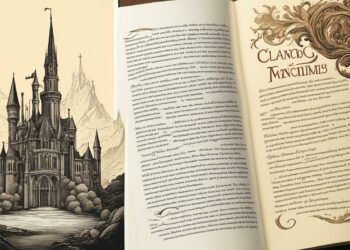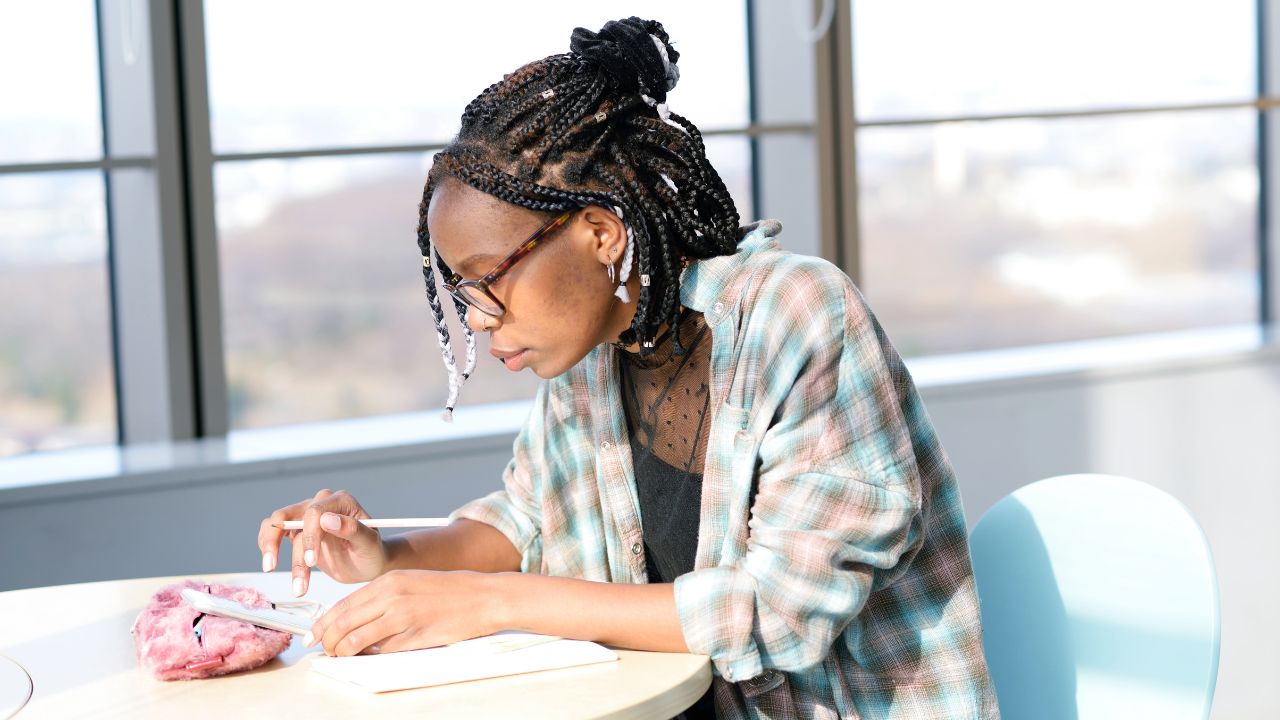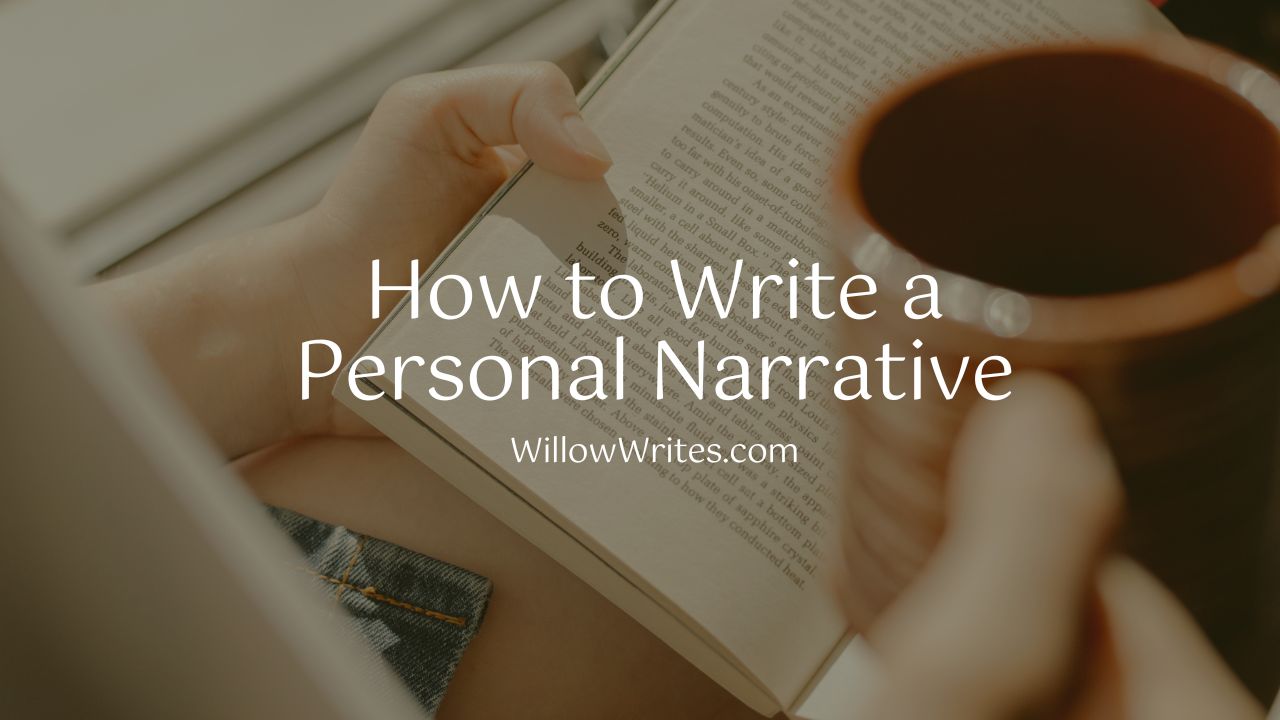There’s no need to suffer from a shortage of writing tools. Whether you’re a blogger or a novelist, a writing tool can help you get the job done. Check out this list of the 26 best writing tools. These tools will help you streamline your workflow, improve your writing skills, and keep track of your progress.
Jasper
Jasper is a robust writing assistant that uses artificial intelligence to make suggestions for your next best move. The program analyzes the text you’ve written and helps create the following few sentences to get you past writer’s block.
It’s great for writers, bloggers, Facebook Ads, responding to customer reviews, simplifying text, product descriptions, and so much more!
Save time, Write faster.
Try Jasper
Dabble
Do you want to write a novel?
Dabble’s writing software is packed with features that make it easy for anyone to start writing. Whether you are an experienced writer or just starting, Dabble has everything you need to get your story started and finished.
You can organize your ideas and plan plot points before putting pen to paper with our plotting tools. With the ability to create characters, settings, and more right inside of Dabble, there’s no reason why your next great novel should be left unfinished!
Earnest
Earnest is an online writing tool that lets you focus on your words, not the distractions. It’s about getting your words written down in a peaceful environment without distractions.
There is no grammar checking or spell-check.
You cannot insert any media or HTML; you cannot even edit the words you’ve already written.
You can use Earnest to write anything from short stories and blog posts to novels and screenplays. There are no limits on how much text can be typed into this program – start typing!
Once finished with your first draft, copy & paste what you have created into another document editor like Grammarly for further editing if needed.
Earnest is the place to get those ideas out of your head so they can become real! And who knows? Maybe one day someone will read them.
MasterWriter
Are you struggling to find the right word?
MasterWriter is a dictionary-like no other that will open up a new world of possibilities for descriptive words far exceeding what you find in a thesaurus.
Improve your writing and become a skilled writer on the journey.
Word Families is just one of many features MasterWriter offers. Unlock all the possibilities English has to offer with MasterWriter today!
Express yourself eloquently and imaginatively by unlocking all the possibilities English has to offer with MasterWriter today!
Bit.ai
If you’re looking for a new way to organize your work, Bit is the perfect tool. It’s fast and intuitive so that you can get started in no time. Plus, it has 90+ templates that will help you accomplish more in less time.
You can use Bit to create smart notes, research projects, freelance work deliverables, or classwork – all in one place! And with its beautiful design and intuitive interface, everything feels natural on this platform.
With just one button click (or swipe), you can quickly capture ideas by building pages and linking them together to create an internal or external wiki.
The best part? It’s fun! So much better than using Word docs or Excel spreadsheets that feel like they were made 20 years ago. Use Bit today and see how much easier it is to manage your projects!
Squibler
Do you want to write a book?
Squibler is the online writing tool that writers choose to draft, edit, and perfect their work. It’s an intuitive platform with all the tools you need to ensure you go from a blank page to a finished draft effortlessly.
Whether it’s your screenplay or journaling, Squibler has everything you need in one place. You can even collaborate with editors and proofreaders on your work!
Squibler will help make your manuscript shine by automatically formatting it for print or ebook publishing with just one click of a button.
The system also helps authors stay consistent while they write by providing them with prompts and questions throughout their writing process, so they don’t lose focus on what’s important – creating content!
Squibler has over 100+ templates for screenplays alone, so there are no limits when it comes to creativity!
Reedsy Book Editor
The editor creates books that are easy to read on any device. It is more interactive than just typing into Google Docs or Word. The book editor is used by both indie and traditional authors.
As a writer, Reedsy’s book editor gives you the power to create ebooks and print books without hiring an expensive tech-skilled publishing team.
In addition, The book editor gives you the power to:
- Easily format your book to work across all devices (iPad, Kindle, and iPhone)
- Give readers a richer reading experience with images, videos, hyperlinks, chapter headings, and more.
- Collaborate on books with free unlimited access to your writing team of editors, designers, and marketers who are ready to help make your idea come alive.
Reedsy is great for authors who want more freedom than traditional publishing offers but less control over their final product.
One way of indie/self-publishing helps writers get published while removing formatting hassle is with Reedsy.
Draft
A distraction-free editor helps you focus on your writing while providing great content suggestions to improve it.
One of the best things about this app is its unique suggestion function that gives you helpful feedback for your work.
You can read current articles or blog posts, get suggested topics based on keywords you use, and get direct access to affiliate products all in one place!
Draft works by allowing writers to create projects which break down into chapters.
It’s effortless to add new chapters, edit existing ones, and move them around in order. This way, it makes sure there aren’t any holes in your story and keeps the flow going in sequence.
Wordtune
Worldtune is the world’s first AI-based writing companion that understands and analyzes written text.
As a result, It can help you write better, faster, and more effectively than ever before. Wordtune is a tool for writers and anyone who wants to communicate their ideas in writing.
Whether it’s an email or a blog post, Wordtune wants everyone to be able to express themselves clearly with Wordtune!
You don’t have time for distractions when trying to get your thoughts out of your head and onto paper (or screen).
Wordtune works quietly in the background as you type, so it doesn’t interrupt what you’re doing.
Instead of getting bogged down by grammar rules or spelling errors, focus on putting your thoughts into words with our powerful language models at work behind the scenes.
With Wordtune by your side, there are no limits on how well you can express yourself through the written word!
LibreOffice
All the tools needed for all kinds of documents in one place, including word processor, spreadsheet creator, and presentation maker, are all free! Optionally compatible with DropBox & Google Drive too.
Mellel
This powerful word processor is for Mac and is a good option for writing long documents. In addition, Mellel Has features like live word count, comments, and more.
It helps writers produce long, complex documents. In addition, the tool provides an extensive set of features for professional writers.
Mellel is beneficial for those who need complete control over the layout of their document and other special functions found on more traditional word processors like Track Changes or Comments.
Word processing has evolved quite a lot since the early days of typewriters and manual formatting with the latest advancements in technology alongside user priorities like saving time (and annoying computer crashes.)
Milanote
Are you looking for a new note-taking app?
Milanote is a great way to take notes, write lists and plan your life. It’s simple, beautiful, and easy to use. You can organize your thoughts with boards that are perfect for planning projects or organizing your workday. And it’s available on any device. You can access all of your ideas from anywhere at any time.
With Milanote, you can create as many boards as you want – whether they’re focused on one project or shared with everyone in the company.
In addition, You’ll never have to worry about losing an idea again because everything will be automatically saved in real-time across all devices!
They are no more saving things on sticky notes or using multiple apps to stay organized! Just sign up today and get started right away!
Evernote
A great way to keep all your notes organized across devices! You can clip articles with the app and arrange them in notebooks with tags and reminders to ensure nothing gets lost.
Evernote lets you go paperless and work from anywhere. You can take notes, capture photos, create to-do lists, and keep track of other things that matter to you – have everything at your fingertips!
Use Evernote’s collaboration tools to share what’s important with the people who help get your work done or remember an excellent restaurant next time you’re in town.
Evernote is perfect for school, home, and work – so instead of carrying around notebooks all the time, bring your phone!
No more forgetting those little things when you leave the house – they’ll be right there on your phone.
Instead, keep up with friends by sharing grocery lists or planning vacations together.
Ulysses
It is ideal for writers who work on multiple projects at once because it helps you stay organized. It also includes features like live word count, topic tagging, and iCloud sync to access your writing from any device.
Ulysses is the perfect writing and note-taking app for your Mac. It’s a carefully crafted piece of software specifically designed for writers, enabling you to focus on your words without being distracted by the program that’s running them.
Ulysses takes care of all the technical distractions so you can focus on what’s important: writing.
Stay organized across all your iDevices with iCloud sync – add an entry on one device, and it will instantly appear everywhere else!
Scrivener away
Another option allows you to separate each part of your writing (plot, characters, research) into sections.
It also lets you view your work as an ebook to see how it might look on a tablet.
Scrivener is an insanely excellent writing tool that breaks down the barriers of traditional word processing. It allows writers to quickly write ideas without going through any formatting issues.
It’s also great for organizing your work because you can create folders and sub-folders, tag files, view all drafts on one screen, and make backup copies of your work whenever you need to.
Ommwriter
A beautiful distraction-free environment designed to help you focus on what’s important: writing! You can customize backgrounds, text size, font type, etc. so that your mind isn’t disturbed while typing.
Ommwriter is a good option for writers who want the feel of being away from technology while writing but still have access to what they need online to write effectively.
There are no menus or toolbars, so you see the document you are working on with a toolbar at the bottom.
Ommwriter includes a full-screen mode, night mode for low light conditions, soothing soundtracks, and beautiful background images to suit any writer’s needs.
To-Doist
A great tool to use when trying to concentrate on writing alone is To-Doist. This free task management app allows you to set reminders not to forget anything or get behind on work.
Whether you’re trying to finish your novel, write the next great American blog post, learn a new language or lead an organized life, To-Doist is the perfect app for getting things done!
Hemingway
It highlights adverbs and flags complicated words so you can revise accordingly. Some people might find it overly critical, but Hemingway is great for helping you write in a less complex and more effective way.
Hemingway allows you to write your work quickly and then makes edits that simplify the language without sacrificing meaning.
You can also add comments to any part of the text if you want to make changes within the app before finalizing your work.
Cliché Finder
Cliche Finder is a good option if you want other people to edit your work and enjoy the piece to stay original. It’s more effective than simply reading through your work yourself because it works with text on the page rather than just highlighting common errors.
For example, if you use the word “the” too often or repetitively phrase something, Cliché Finder will flag that part of your writing.
Grammarly
It flags any spelling mistakes within your work but goes further by checking against grammar rules and providing feedback on unclear sentence structure. It also includes plagiarism detection!
If you can find an affordable subscription model for this tool, it’s worth looking at how it could help you write better content.
The new upgraded version of Grammarly includes transition keywords, sentence structure suggestions, vocabulary suggestions, and plagiarism detection.
Try Grammarly
ProWritingAid
ProWritingAid helps identify wordy sentences, overused words, etc., so your writing is more concise and impactful.
ProWritingAid also highlights areas where your writing might be confusing and provides suggestions if you’re unsure of what to say.
A good choice if you don’t want a complete rewriting or need feedback on how well-written something is.
Try ProWritingAid
Campfire Blaze
This app is excellent for writers who spend a lot of time in isolation because it lets you create groups and invite people so they can see your progress and add their thoughts, comments, or advice when you share parts of your work.
It’s handy when collaborating with other writers or family members who want to input your book’s next scene or chapter.
With just one mouse click or tap on the screen, you can start building out your characters, developing plot points, creating settings, and more—all from within a straightforward interface.
There is no need for messy spreadsheets or complicated excel sheets anymore; everything is built into our intuitive web application, making it easier to create unique stories without all the hassle of writing them down yourself!
Once you have finished planning out your novel (or series), open up Campire’s web-based editor, where you’ll discover an array of helpful tools like auto-complete text suggestions and customizable templates that make writing even easier than before!
And once it’s time for revisions?
Their revision history tool allows users to easily track changes made over time while also allowing authors to revert if needed – no more lost work due to accidental deletions! Finish it, Finally!
Cold Turkey Writer
Cold Turkey Writer will block all distractions if you need complete focus when writing, so you don’t get tempted to check Twitter or turn on the TV.
The program instantly hides everything on your computer while you reach your writing goal. The end objective can be a time or the number of words typed.
You may not return once you’ve started. However, your productivity will skyrocket when you try this!
You may be shocked by how little time it takes to complete a task. However, while the fullscreen block provides a distraction-free environment, it also serves another function.
It pushes you to finish so that you may use your computer again!
Your productivity drops when you attempt to split your focus across numerous activities. There’s science behind this, too.
Livescribe Pen
A valuable tool for any writer because it makes your life easier by saving the information you use while writing.
It’s beneficial if you’re often taking notes on paper but want to go back and review them later so you can refer to them to write something new.
The Livescribe pen lets you sync up whatever you wrote on paper with whatever is being typed or written digitally to save everything in one place. There’s no more wondering where your notes are!
Check out the pricing of the Livescribe Pen.
Google Docs
This tool is excellent for writers who don’t have access to a word processor when they’re outside of their own home office because most computers these days allow Google Docs to be accessed.
It’s also great for anyone who hates using Microsoft Word because it limits each person to just one version of the document that everyone can easily access, not just their computer.
Create an account on Google Docs or Login with your Gmail information!
Check out Google Docs
The Novel Factory
The Novel Factory is an app that creates a step-by-step guide to help you write your novel. It also tracks progress, lets you zoom into chapters to focus on one at a time, and more.
Save time and avoid hunting down paper notes and trying to keep digital file folders organized.
Instead, the Novel Factory offers clear, prominent structures for notes on everything from plot, characters, locations, etc.
The site has multiple versions available, including a browser-based version.
Access your account from anywhere with an Internet connection. Use your phone, your friend’s computer, and any of your own devices.
However, the Desktop version allows you to work offline by downloading the program to your personal computer.
Your data is kept locally on the Desktop version, but when you go online, it will synchronize with the Online version and be safeguarded at all times through centralized backup.
I hope you enjoyed this list of the best writing tools for writers and bloggers.