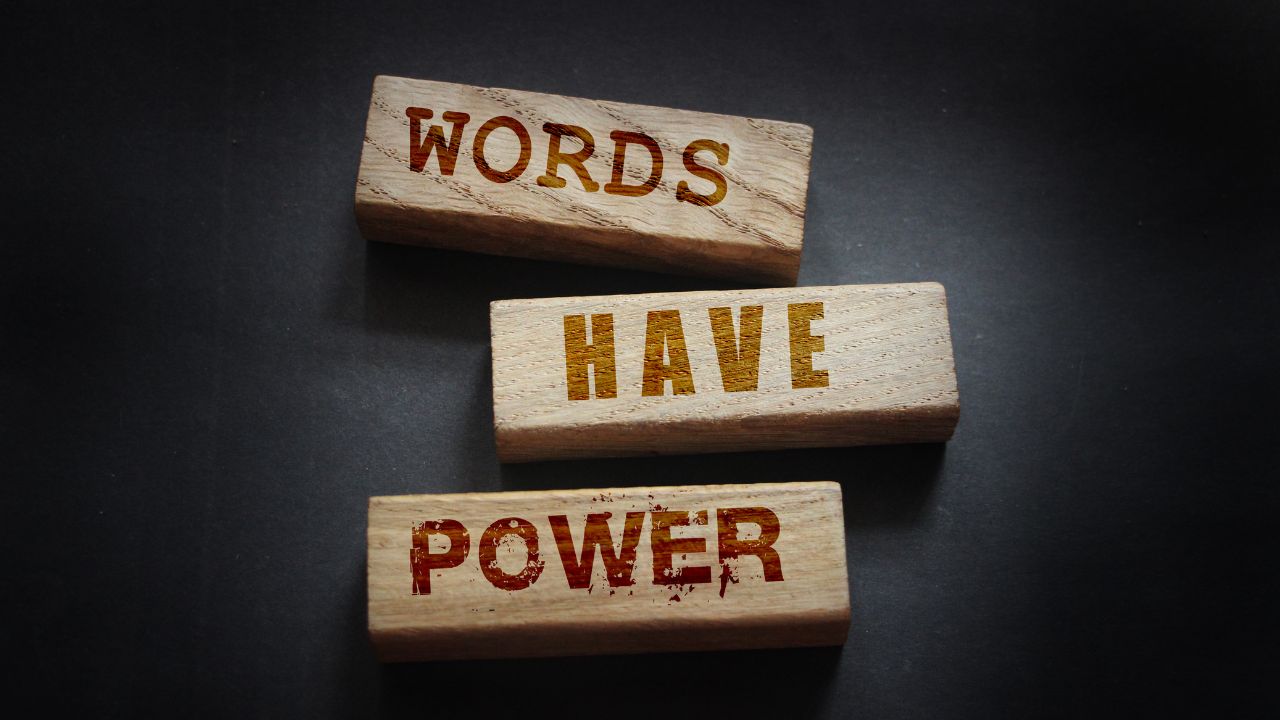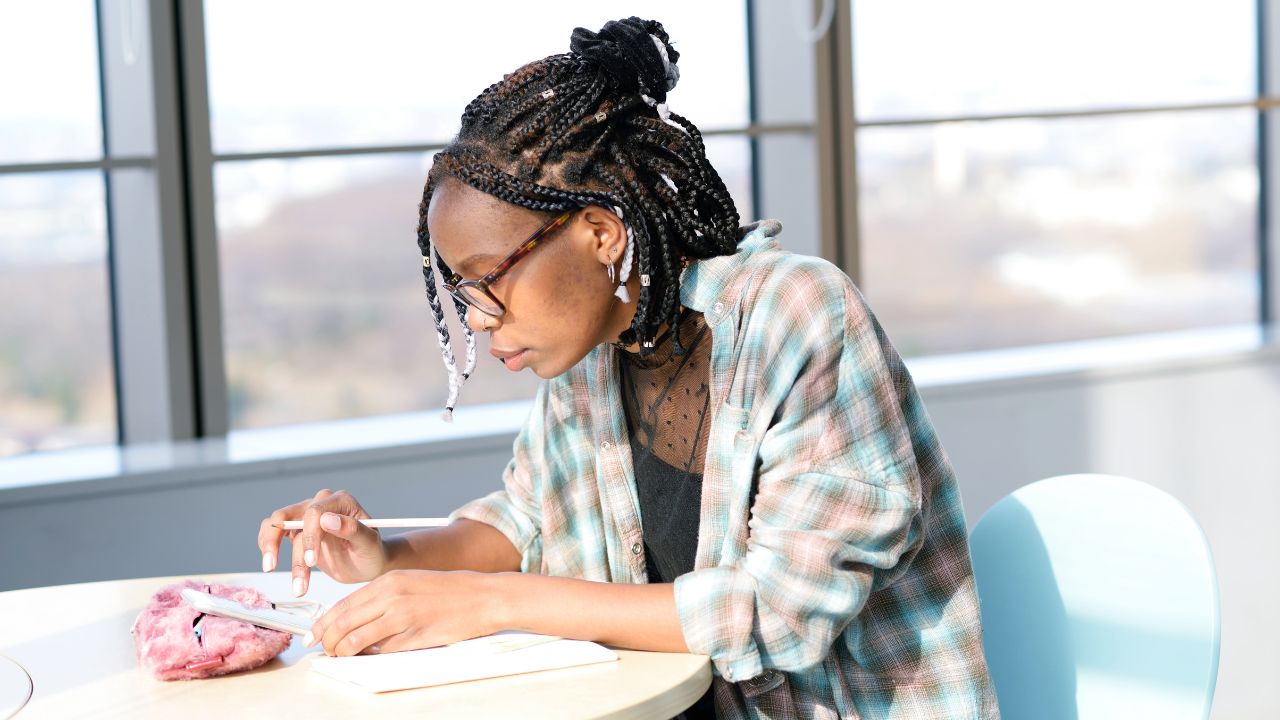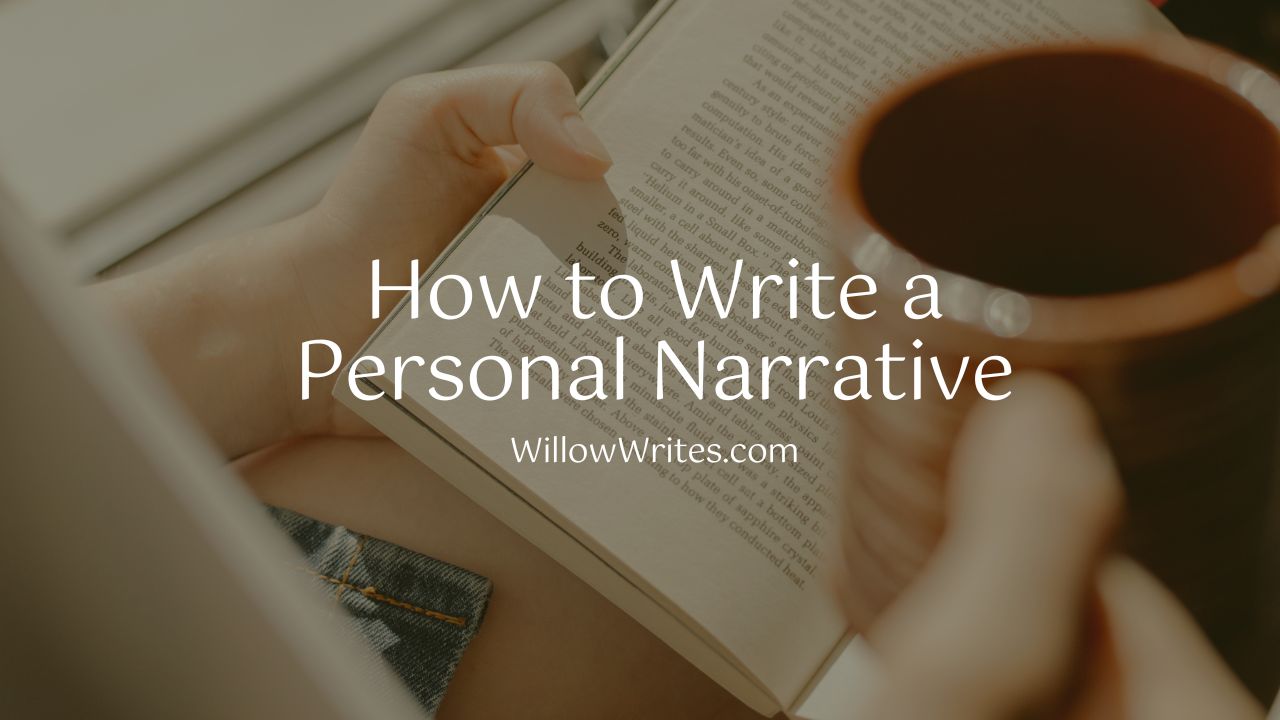Self-publishing a coffee table book is a great way to get your work out there and make a name for yourself as an author. It can be a little daunting at first, but with the right tools and information, you can self-publish your own coffee table book and have it distributed globally. This blog post will outline the basics of how to self-publish a coffee table book, from choosing the right printer to marketing and selling your book. So if you’re interested in self-publishing, keep reading!
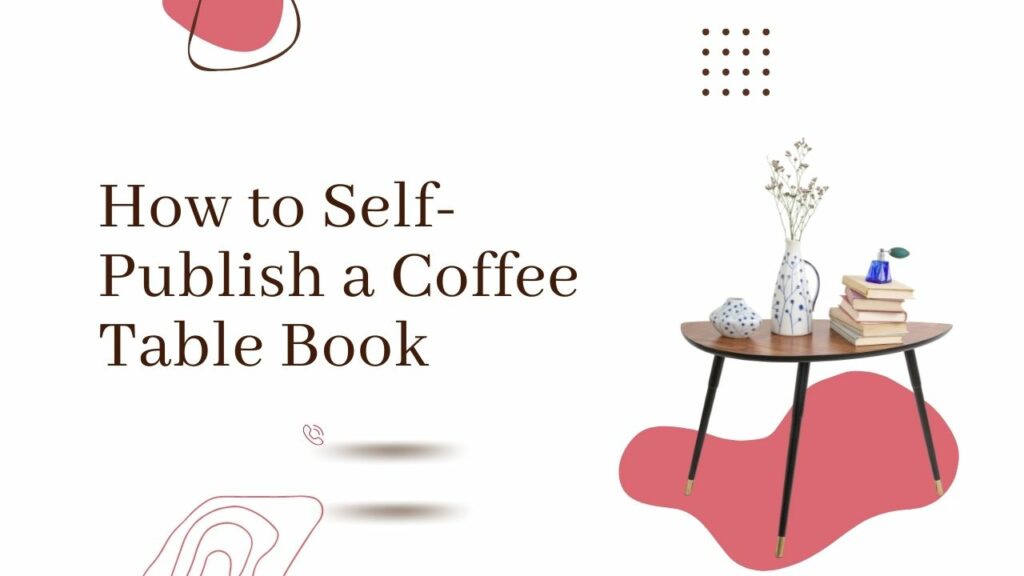
What is self-publishing and why should you do it

Self-publishing is the process of publishing your own book, e-book, or other print publication without the involvement of a traditional publishing house. There are many benefits to self-publishing, including having complete control over the creative process, maintaining full ownership of your work, and setting your own deadline.
Self-publishing also allows you to bypass the often lengthy and competitive traditional publishing process. If you have a finished manuscript that you are ready to share with the world, self-publishing may be the best option for you. With self-publishing, you can bring your book to market quickly and easily, without sacrificing quality or control.
The basics of self-publishing a coffee table book
There are many different ways to self-publish a coffee table book. The most important thing is to make sure that the finished product is high quality and showcases your work in the best light possible. Here are a few tips to help you get started:

1. Design with the Cover
A great coffee table book cover should be professional-looking, eye-catching, and reflective of the book’s content. To achieve these things, the cover should be designed with a simple color palette and strong font hierarchy.
The title should be the focal point, followed by the author’s name and any supporting text. The imagery should be relevant to the book’s topic and complement the text.
Finally, the cover should be given a clean and polished look with enough white space to allow it to stand out. With these design elements in mind, you can create a coffee table book cover that is both stylish and informative.
2. Choose Your Printer
Choose a printing method that will produce sharp, high-quality images. Offset printing is generally the best choice for coffee table books.
There are a lot of factors to consider when choosing a printer for your self-published coffee table book. The most important thing is to make sure that the printer you choose is able to produce high-quality prints. After all, you want your book to look its best.
Another important consideration is cost. You’ll need to get quotes from several different printers in order to find the best price. Keep in mind, though, that cheaper isn’t always better. You may be tempted to choose the cheapest option, but if the quality is poor, it’s not worth it.
Once you’ve found a printer that can meet your needs in terms of quality and cost, there are a few other things to consider. Make sure you’re comfortable with their customer service and turnaround time.
You should also ask for samples of their work so that you can see for yourself what their prints look like. Choosing a printer for your coffee table book is a big decision, but if you take your time and do your research, you’ll be sure to find the perfect fit.
3. Decide on the size and layout of your book.
Will it be landscape or portrait? What size should the pages be? Keep in mind that coffee table books are meant to be browsed, so choose a format that will be easy for readers to flip through.
The size of your book will be determined by the number of pages and the width of the spine. For a standard coffee table book, you’ll want to aim for around 200 pages.
This will give you enough room to include plenty of full-color photos and detailed captions without making the book too thick or unwieldy. As for the layout, there are a few different options to choose from.
A traditional layout features evenly spaced text and photos on every page, while a more modern approach might include more white space and asymmetrical design elements. Ultimately, it’s up to you to decide what kind of look you’re going for.
4. Assembling your Book
Before you can assemble your book, you will need to gather all of the necessary materials. This includes the cover, pages, and any inserts or flyers that you want to include. Once you have all of the items, you can begin assembly.
Start by attaching the cover to the first page. Then, add any inserts or flyers. Next, attach the pages to each other, using either staples or binding. Finally, trim any excess material from the edges of the book.
Once you have completed these steps, your book is ready to be enjoyed.
The Costs of Self-Publishing a Coffee Table Book
The cost of self-publishing a coffee table book can vary depending on a number of factors, such as the size and style of the book, the number of pages, and the quality of the paper and binding. printer.
For a basic book with black-and-white interior pages and a color cover, you can expect to pay around $5 per book. If you want a more deluxe book with full-color interior pages and a hardcover binding, you can expect to pay closer to $15 per book.
Of course, if you are planning to print a large number of copies, you will be able to get a significant discount from your printer. Ultimately, the cost of self-publishing a coffee table book depends on your specific needs and preferences.
How Do I Choose a Printing Method for My Coffee Table Book?
When choosing a printing method for your coffee table book, you’ll need to consider the quality of the printing, the cost, and the turnaround time. Some popular printing methods include digital printing, offset printing and screen printing.
Digital Printing
Digital printing is the most popular type of printing for coffee table books. This method uses a laser to print your book on-demand, which means there is no need for a printing plate.
This results in a lower cost per book, as well as a shorter turnaround time. The main downside of digital printing is that it generally produces lower-quality prints than other methods.
Offset Printing
Offset printing is a more traditional printing method that uses plates to transfer your design onto paper. This results in a higher quality print, but it also generally costs more and has a longer turnaround time.
Screen Printing
Screen printing is a popular printing method for coffee table books that require high-quality prints, such as photography books. This method uses a stencil to transfer your design onto the paper.
The main downside of screen printing is that it generally has a longer turnaround time and costs more than other methods.
Marketing and selling your coffee table book
Once your book is printed, it’s time to start marketing and selling it. The best way to market your book is to create a website for it. This will give you a place to sell the book online and promote it to potential buyers.
These days, it’s easy to build a website to market your self-published coffee table book. You don’t need to be a tech expert or hire someone to do it for you. With a little time and effort, you can have a professional-looking website up and running in no time.
Here are the steps you need to take:
1. Choose a platform: There are many different platform options available, such as WordPress, Wix, and Squarespace. Do some research to find the one that best suits your needs.
2. Select a domain name: Your domain name should be related to your book’s title or theme. Try to keep it short and memorable.
3. Find hosting: Hosting is what allows your website to be accessible on the internet. There are many different hosting providers to choose from. Again, do some research to find the one that best suits your needs.
4. Build your site: This is where you’ll add your book’s information, images, and any other content you want to include. If you’re not sure how to do this, there are plenty of tutorial videos and articles available
If you would like to sell your coffee table book on Amazon, you will need to create a listing for it. This process is relatively simple and only requires you to fill out a few basic fields.
Once your book is listed, potential buyers will be able to find it when they search for keywords related to your book’s topic. If you put in the effort, you should be able to sell plenty of copies of your book.
Finally, don’t forget to promote your book in person. Attend book fairs and other events where you can sell copies of your book and meet potential customers. By taking a multifaceted approach to marketing, you’ll be sure to find the right audience for your book.
Additional resources on self-publishing a coffee table book
These days, there are a number of software programs available that can help you self-publish a book. Some of these programs are designed for specific tasks, such as creating cover art or formatting the text of your book for printing.
Others are more general-purpose and can help you with everything from writing and editing to marketing and distribution. However, before you choose a program, it’s important to consider your needs and budget. Some programs are free to use, while others come with a subscription fee.
And some programs offer a wide range of features, while others are more focused on specific tasks. By taking the time to research your options carefully, you can find the right software program to help you self-publish your book successfully.
BookBaby
Have you ever wanted to see how your book would look in print but didn’t want to commit to a large print run? BookBaby makes it easy and affordable to print a single copy of your book using our Print On Demand service.
This is perfect for writers who want to hold their finished book in their hands and make sure it meets their expectations before ordering a large quantity. And because we use the same high-quality printing methods for both our short-run and large-run services, you can be confident that your book will look great no matter how many copies you order.
BookBaby also offers a range of other services to help you self-publish your book, including ebook conversion, cover design, and distribution. They can even help you promote your book with their Marketing Services package.
No matter what stage you’re at in the self-publishing process, BookBaby can help you get your book into print and into the hands of your readers.
Smashwords
If you’re looking for a more affordable option for self-publishing your book, Smashwords might be the right choice for you. They offer a range of services to help you prepare, publish, and promote your book,
and they don’t charge any upfront fees.
Instead, they take a percentage of each book sold, which means you only pay them when your book is successful. They also distribute your book to a wide range of retailers, including Amazon, Barnes & Noble, and iBooks.
Smashwords makes it easy to get your book into the hands of potential readers, and their affordable pricing makes them a great option for writers on a budget.
Lulu
Lulu is another popular self-publishing platform that offers a range of services to help you publish, promote, and sell your book. They offer both print-on-demand and ebook options, so you can choose the format that’s right for you.
And they don’t charge any upfront fees, so you only pay when your book is successful. Lulu also offers a wide range of marketing and distribution services to help you reach your target audience.
Whether you’re looking for an affordable option or want to take advantage of their extensive marketing capabilities, Lulu is a great choice for self-publishing your book.
By learning how to self-publish a coffee table book, you can reach a wide audience of potential readers. And by using the right software program, you can make the process easier and more affordable. So if you’re ready to see your book in print, consider self-publishing today.
FAQ
How Much Money Do You Need To Self-Publish a Coffee Table Book?
The cost of self-publishing a coffee table book will vary depending on the size of the book, the number of pages, the type of paper, the printing method, and other factors. However, you can expect to spend at least $500 on printing and binding costs alone.
What Are The Best Software Programs For Self-Publishing a Coffee Table Book?
The best software programs for self-publishing a coffee table book will depend on your needs and budget. However, some popular options include BookBaby, Smashwords, and Lulu.
Can You Self-Publish a Coffee Table Book Without Printing it?
Yes, you can self-publish a coffee table book without printing it. However, this will limit your audience to those who have digital devices such as e-readers or computers. If you want to reach the widest audience possible, it’s best to print your book.
What Are The Benefits of Self-Publishing a Coffee Table Book?
There are many benefits of self-publishing a coffee table book. These include having complete control over the book’s content, design, and format; being able to publish your book quickly and easily; and having no upfront costs. Additionally, self-publishing also allows you to reach a wide audience of potential readers.
How Many Pages Should a Coffee Table Book Have?
There is no set page length for a coffee table book. However, most coffee table books range from 48 to 96 pages. The number of pages will depend on the size of the book, the type of paper, and the printing method.
How Many Copies of my Book Should I Print?
If you’re printing a small run of books, you may only need to print a few hundred copies. However, if you’re looking to reach a larger audience, you may need to print several thousand copies.
Can I Publish a Book for Free?
Yes, there are a few ways to publish a book for free. However, keep in mind that you will likely have to pay for printing and shipping costs. Additionally, free publishing options typically don’t offer the same level of marketing and distribution support as paid options.
Should I Hire an Editor?
It’s not required to hire an editor when self-publishing a book. However, it’s generally a good idea to have someone else proofread your work to catch any errors or typos. Additionally, an editor can help you improve the overall quality of your book.